Visual Studio Code
What is Visual Studio Code?
Visual Studio Code (often shortened to “VS Code” or “VSC”) is a free, open-source text editor developed by Microsoft, designed specifically for coding. It’s lightweight, fast, and highly customizable, making it one of the most popular code editors among developers. Here’s why VSC is a great choice:
- Syntax Highlighting: Syntax highlighting color-codes your code, making it easier to spot errors, understand structure, and read complex code.
- Extensions: You can enhance VSC with thousands of extensions. Whether you need support for a specific language, theme, or tool, you can find an extension that fits.
- Version Control Integration: VSC has built-in Git support, making it easy to track your code changes, manage branches, using services like GitHub or GitLab.
Key Features for Beginners
Workspaces: VSC allows you to organize multiple projects into “workspaces,” which let you keep related files and folders together for easier navigation and project management.
Profiles: With profiles, you can create different setups for various projects or tasks. You might use one profile for web development and another for Script-Fu programming, each with its own specific extensions, themes, and settings.
Getting Started with Visual Studio Code
To start using VSC:
Download and Install: Go to the Visual Studio Code website and download the version for your operating system (Windows, macOS, or Linux).
Explore the Interface: When you open VSC, you’ll notice several panels. On the left, you have the Activity Bar, where you can navigate between files, search, use Git, and install extensions.
Open a File or Folder: Set-up your workspace by adding the folder where your project is stored, and save the active configuration to a workspace file.
An example of a Script-Fu project workspace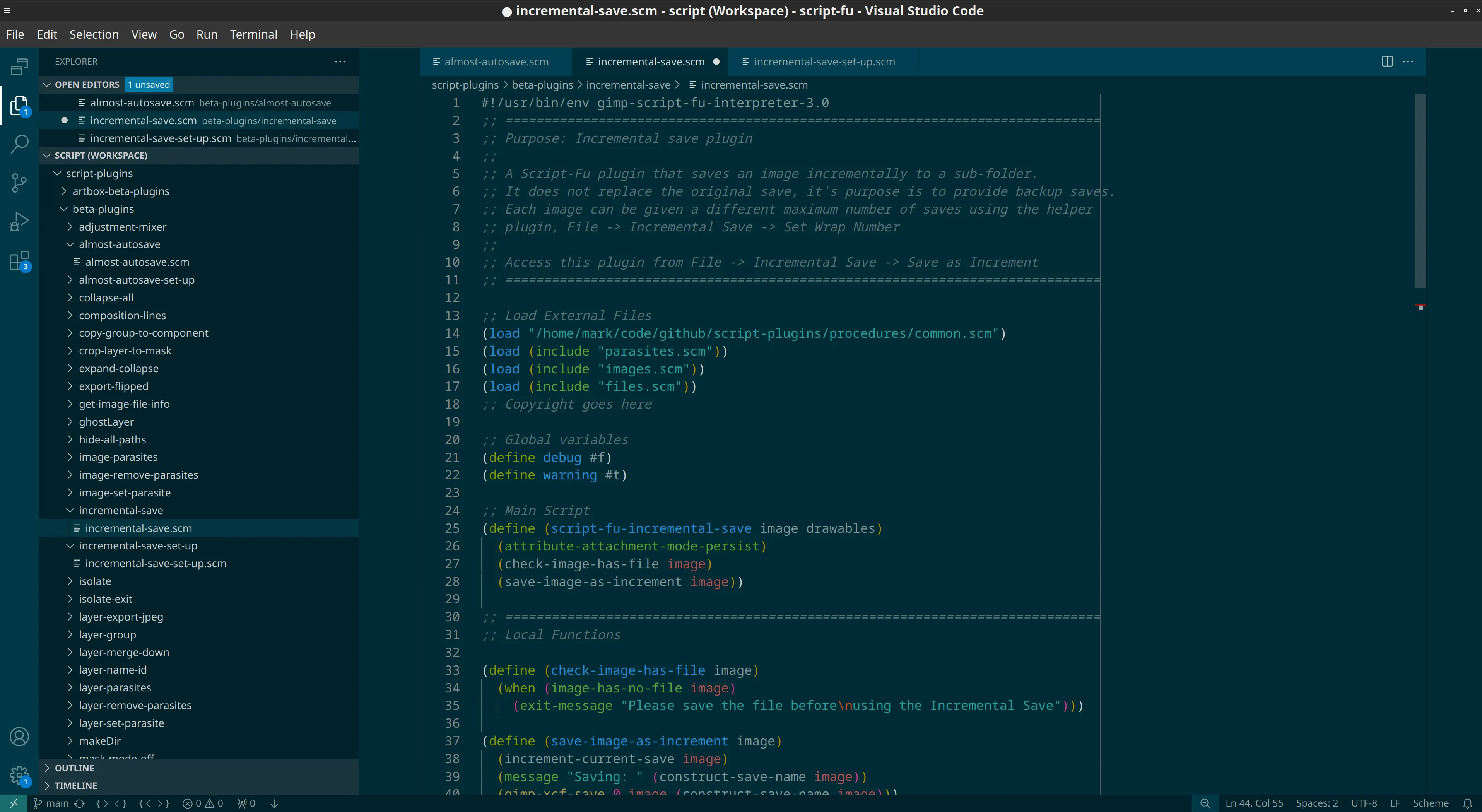
Extensions
- Install Extensions: Click on the Extensions icon in the Activity Bar to browse and install helpful tools for Script-Fu. The main one to install is “vscode-scheme” by Allen Huang. This extension provides syntax highlighting and basic support for Scheme, which is the base language for Script-Fu.
You can also customize the extension by editing the language file to include more Script-Fu-specific keywords or anything related to GIMP scripting. I’ll aim to publish a more comprehensive Script-Fu syntax highlighter in the future, building on the work of Mr. Huang to provide enhanced support for GIMP scripting.
Syntax highlighting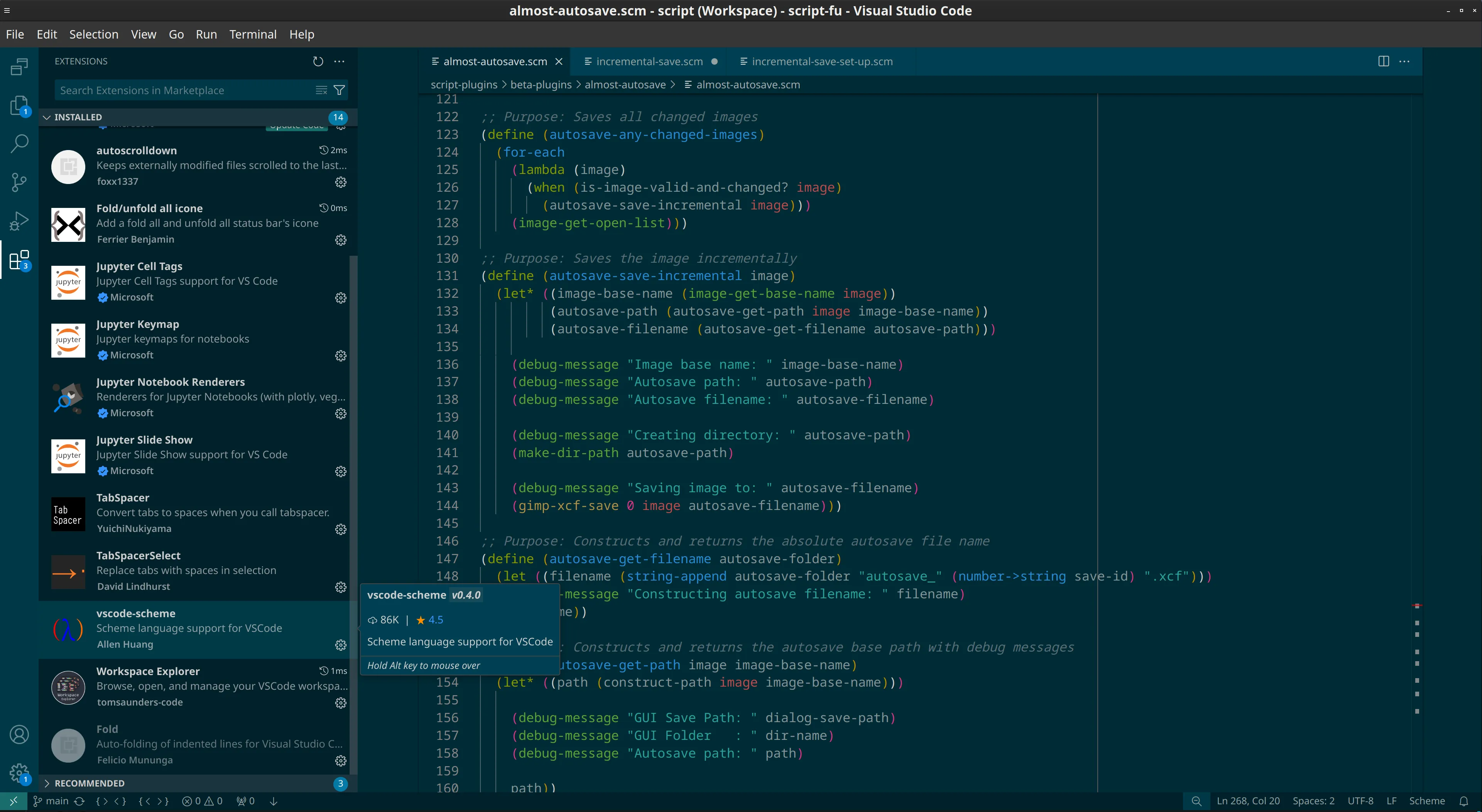
Conclusion
Visual Studio Code is an excellent tool for beginners and experienced developers alike. It offers a balance of simplicity and power, making it an ideal editor for coding. By mastering VSC, you’ll have a solid foundation for working on any coding project, regardless of the language or complexity. As you explore its features and install helpful extensions, you’ll find yourself writing cleaner, more efficient code in no time.